Which type of App should you choose for your restaurant’s online ordering software
As restaurants look to make a bigger push towards online ordering due to Covid-19, many owners and managers are left wondering about the best way to integrate mobile online ordering into their restaurant and day-to-day operations.
What kind of app is best for an online ordering system, Native, Hybrid, or Web App? Does the POS system I’m using support online ordering and can I use that instead? Will the online ordering system be commission-free?
Do I even need an App when software already exists that does the same thing? Is the decision I make affordable, flexible, and sustainable for my business going forward?
This article endeavors to answer all those questions.
We’ll start by taking a quick tour of the different types of Apps; we’ll look at the costs involved in developing an app, both in terms of time and money; we’ll also discuss POS systems, online ordering software as an alternative, and look at the toll commission fees can take on restaurants if they’re not careful.
Let’s go.
What’s in an App?
Most restaurants are using some kind of point-of-sale (POS) system to manage and track their day-to-day business operations; some of these systems offer support for online ordering, so if that’s you, best you look into that first and see if your service provider – just make sure that it’s not commission-based (more on that later).
For those restaurants that either don’t use a POS system or their current system does not support online ordering, they are left with two main options:
- Develop their own Mobile Online ordering App
- Integrate an existing Online Ordering App
With so much jargon flying around, it’s easy to get overwhelmed by it all, so let’s quickly take a look at the 3 major types of Apps – then we’ll take a look at what existing solutions exist.
Native Apps
Native apps are so-called because they are written in a particular code language that is “native” to one particular platform, usually either Android (Google) or iOS (Apple).
Native apps tend to offer the most responsive “app” experience on mobile devices; this is, in large part, due to the fact that the native code language “speaks” directly to the device’s hardware – there is no middle man – so to speak.
Native apps have the unfortunate characteristic that they cannot share codebases, so to develop an app for both Android and Apple devices, you need to develop two separate apps. This effectively doubles the cost of development.
Native apps won’t work directly on desktop computers either because Android doesn’t speak the same language as Microsoft’s Windows, for example.
Native apps tend to provide the best performance but they are the most specialized and resource-intensive to create.
Web Apps
Web apps differ from Native apps in that they are applications that run in a web browser as opposed to on a device’s hardware.
They are written in common web languages like HTML, CSS, and JavaScript and because they are web-based, any device with an internet connection can access them directly, without any download from an app store.
Web apps are able to communicate with native device features such as microphone and camera, push notification, Geo-location, speech recognition, touch gestures, vibration, offline storage, and much more.
Web apps are criticized for not delivering the same “app-like” experience as a Native app, though some would argue the difference is negligible.
Hybrid Apps
Hybrid Apps, as the name suggests, blend the Native features and functionality of a Native app with the broad accessibility and flexibility of a Web app.

Hybrid apps, similar to Web apps, typically use common, cross-platform coding languages and open-source tools to allow for writing one code-base that can be shared across platforms and “talk to” both Google and Apple devices with little code modification needed.
Also similar to Web apps, Hybrid apps are also web-based instead of hardware-based, so broad accessibility is available via an internet connection.
Hybrid apps, more or less, straddle the line between performance and accessibility.
Online Ordering Software
Before we look at the cost comparison between apps, it would be wise to consider online ordering software alternatives.
If you didn’t want to spend buckets of cash and wait weeks and months to develop your own online ordering mobile app, there are commission-free online ordering software solutions available that can see you taking orders online in less than a week – all you need is a website.
Similar to Hybrid and Web Apps, most online ordering software is web-based and easily accessible from any mobile or desktop device; they can be branded to your restaurant and, with a QR code on the exterior of the restaurant, passers-by can, in seconds, bring up your online menu.
This is the future of restaurants.
On the software’s back-end, there are extensive features like order tracking, delivery management, loyalty programs, customer analytics and marketing tools, multi-lingual support, and much more.
Since adopting online ordering software along with these built-in tools, many restaurants are seeing a huge increase in revenue.
Online ordering software can even stand on its own as a POS system, with strong back-end administrative tools for managing and tracking inventory, sales, orders, and so on. Alternatively, integrating with an existing POS is easily done.
All payments are done securely through a payment gateway like Stripe or PayPal and some online ordering software offers flat-rate commission-free pricing structures, or at least a pricing cap on commissions so that the software quickly pays for itself in a matter of orders.
Online ordering software offers a quick, powerful, and affordable alternative to developing a mobile online ordering app from scratch.
App Cost Comparison
At the end of the day, apart from offering customers a great user experience each and every time, time and money are going to factor heavily into what decision you make. Minimizing costs as much as possible and staying flexible and agile is a smart strategy when faced with much change and uncertainty.
With that in mind, let’s look at some actual financial numbers when it comes to developing an App.
Just like most things, the devil is in the details. As all applications are unique, it’s impossible to say, absolutely, the cost to develop one but in general, app development takes somewhere between 6 weeks to 12 months and can cost anywhere from a few thousand dollars to multiple hundreds-of-thousands.
For our purposes, we’ll say the bare minimum cost to produce an app is $25k, capping out at $100k, and it will take no longer than 6 months.
| App Type | Cost (in CAD) | Time to Develop | Cost Amortized (over 1 yr) |
|---|---|---|---|
| Native (1 app, 2 app) | 25k-50k, 50k-100k (avgs: 37.5k, 75k) | 6 wks – 6 mos. | $3,125/mo. (@ 37.5k / 12) $6,250/mo. (@ 75k / 12) |
| Hybrid | 25k-50k | 6 wks – 6 mos. | $3,125/mo. (@ 37.5k / 12) |
| Web | 25k-50k | 6 wks – 6 mos. | $3,125/mo. (@ 37.5k / 12) |
| Online Ordering Software | Up to $500 one-time set up, $115 per month | 3-5 days | $136/mo. (@1,630 / 12) (1,630 = 115*12+500/2) |
Looking at the table above, we can see that the cost of developing an App is in the tens-of-thousands of dollars and will cost thousands of dollars a month to offset the cost of development. It will also take up to 6 months to complete development.
On the other hand, by going with an existing online ordering software, both time and cost are reduced dramatically, from tens-of-thousands of dollars to a couple hundred a month, and from 6-months to develop to a few days to be ready to receive orders.
Now, let’s take a quick detour and look at the price of commissions.
Commissions or Subscription Pricing: What’s the difference?
Restaurant managers and owners are well aware of the impact 3rd-party delivery services have on a restaurant’s bottom line but how does that compare to online ordering?
Let’s take a simple example:
Assuming Restaurant X grosses 10k in sales in any given month, applying a reasonable and industry-average per-order commission rate of 5%, restaurant X pays $500/month in commission fees.
This can quickly balloon as online order revenue increases, even with reduced commission rates, as this table demonstrates:
| Monthly Revenue | Commission Fee | Monthly Cost |
|---|---|---|
| $20k | 5% | $1,000 |
| $50k | 2.5% | $1,250 |
| $100k | 1.5% | $1,500 |
On the other hand, subscription fees can often make more sense for volume-driven businesses.
Taking our previous example with the online ordering software at $136/mo, the price for one year would be $1,630.
Compare that to annual revenue of say 100k at a 5% commission rate and that is $5000/month paid in commissions. That’s more than 3x more expensive than going with a subscription-based software.
That’s why, when I speak to restaurant owners about this, I often recommend that their online ordering software be subscription-based versus commission-based. Even with commission-caps, restaurant owners are still paying more than they need to.
Incidentally, incorporating their own commission-free online ordering software in-house, restaurants can eliminate commissions levied by 3rd-party delivery services like DoorDash and UberEats on takeout orders – that is, before implementing their own delivery crew and eliminating those third-party services altogether!
Conclusion
While developing your own branded online ordering app is certainly possible, for restaurants facing the challenges of COVID-19, investing heavily in time and capital may not be the best idea at this time.
A better approach may be to leverage existing software that can be set up and integrated fast with existing operations, is web-based and branded to the restaurant, is affordable, looks and feels like an App, and comes with tools designed to help grow online revenue.
In this way, restaurants can have their online ordering system up and running in days – not weeks and months – allowing them to focus on the business of business and not developing apps.
Thanks for reading.