Ever wonder what a Sitemap for SEO is?
Why are they important and why should you care?
You might not realize it but not making proper use of Sitemaps could be hurting your SEO results.
I know as an SEO myself, when I first started out, a sitemap was pretty close to the bottom of list of priorities – but that’s because I didn’t have an understanding of what a sitemap does and why it’s important for SEO.
So in this post, we’re gonna look at the two main types of sitemaps (XML and HTML), how to check if you have one, how to create your own sitemap if you don’t have one, and how to submit a sitemap to Google and other search engines.
Let’s get started.
What is a Sitemap?
Before we look at the different types of sitemaps, it’s a good idea to gain a basic understanding of what a sitemap is.
A sitemap is essentially a roadmap of all the content on your website and how it relates to other content. This includes pages and blog posts, images, and more, and there can be different sitemaps for all these different types of content within one main sitemap (called a sitemap index).
Search engines use sitemaps to crawl and index your website more efficiently and can more easily find the important pages of your site to show in the search results.
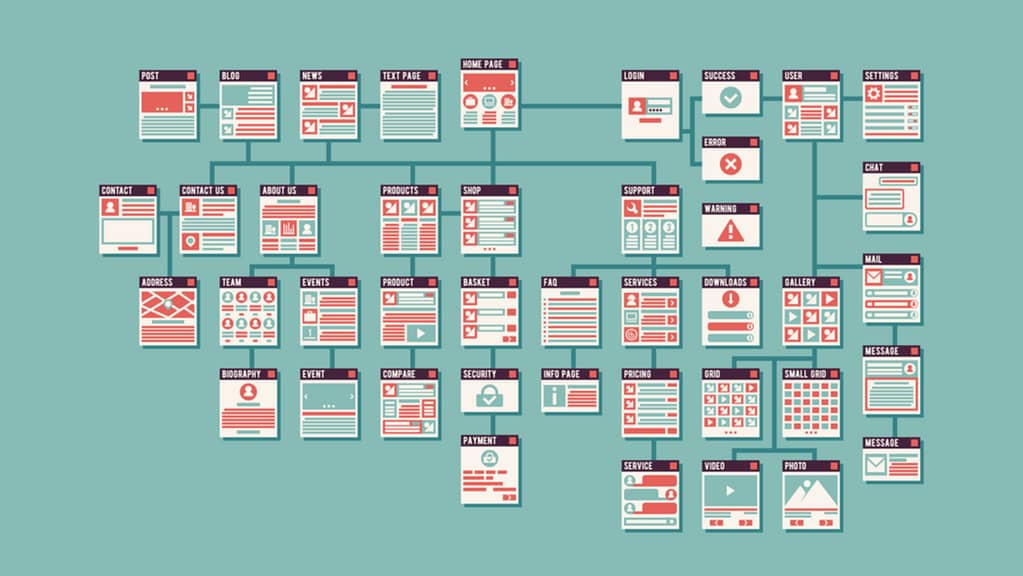
The Importance of a Sitemap
So why is a sitemap important and why might you need one?
Sitemaps are one of the ways (and sometimes the only way) for search engines to discover the pages of your website.
If they can’t discover your web pages than they cannot index them in their database and they’ll never be shown in the search engine results pages (SERPs).
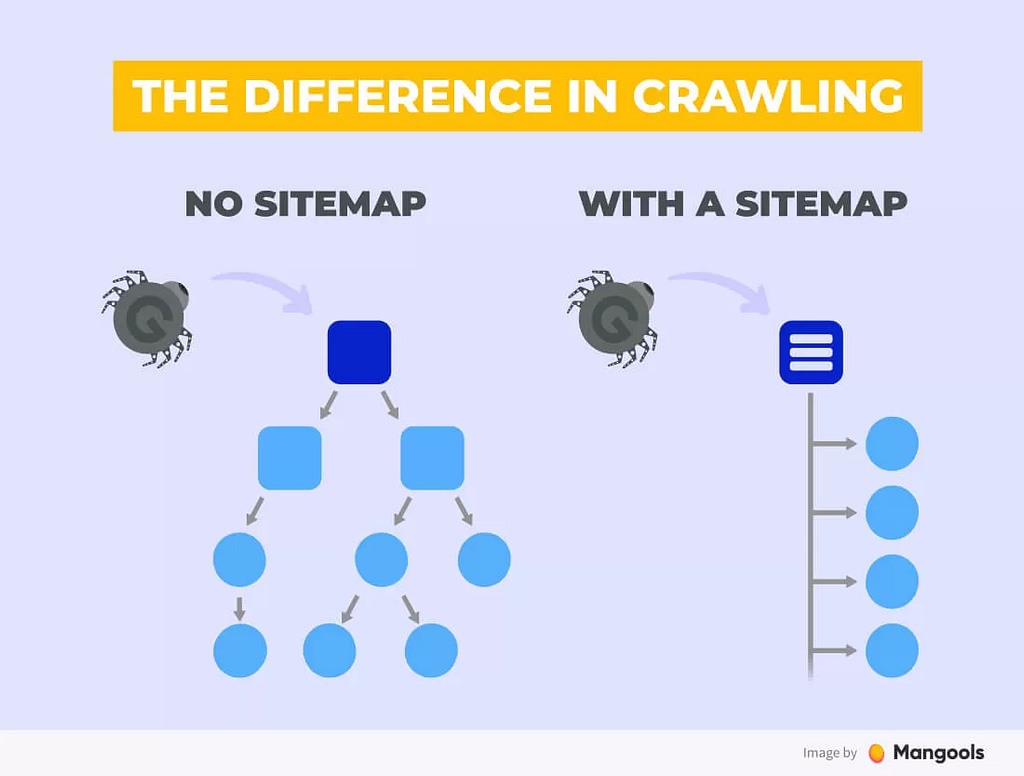
Without a sitemap, the only way for search engines to discover your web pages is by following links on your website.
This is why internal linking can be so important.
Internal Links are links from one page of a website that point to another page of the same website (hence “internal”) and help users and search engines navigate to and find other pages of the same website.
So if you have a page with no internal links and you don’t provide Google or other search engines with a sitemap than this page will not be discovered by search engine crawlers OR your visitors!
It’s also true that if you have a page that can only be accessed through multiple levels of internal links (page 1 -> page 2 -> page 3, and so on), than its less likely that these “deep” pages will be crawled as frequently (or at all).
Structuring your website efficiently and effectively helps ensure that the most important pages of a website are being discovered by search engines.
The two main types of Sitemaps
Before we dig in even more, let’s make a distinction between the two main types of sitemaps.
Those are:
- XML Sitemaps – Sitemaps designed for search engines
- HTML Sitemaps – Sitemaps designed for people
The main distinction between these two is the format and language that these sitemaps exist in.
XML Sitemaps
Sitemaps designed for search engines typically use the XML markup language (short for Extensible Markup Language). This format is great for structured data – the kind of data that search engines love.
Here’s what XML looks like:
<?xml version="1.0" encoding="UTF-8"?>
<urlset xmlns="http://www.sitemaps.org/schemas/sitemap/0.9">
<url>
<loc>http://www.example.com/foo.html</loc>
<lastmod>2018-06-04</lastmod>
</url>
</urlset>
As you can probably tell, XML isn’t exactly “user friendly” but these types of sitemaps can easily be consumed by search engines.
HTML Sitemaps
Sitemaps designed for people generally use HTML (HyperText Markup Language – the same language used to create web pages) and are public-facing, meaning they are meant to be read and used by people trying to get a better sense of the structure of a website.
These types of sitemaps are generally found in the footer of large websites (and it’s usually large websites that most need a dedicated HTML sitemap to help visitors better navigate their sites.
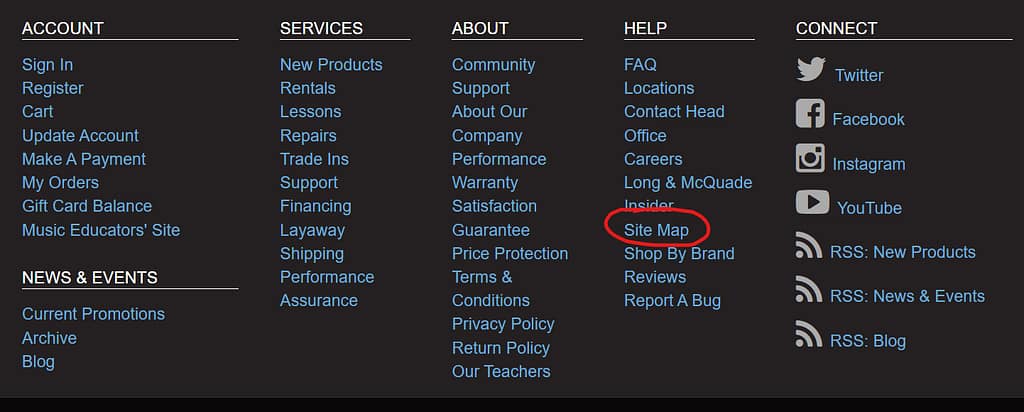
HTML Sitemaps vs. XML Sitemaps – Which is better for SEO?
So don’t be mad, but this is kind of a trick question…
That’s because neither sitemap is better than the other, per se; they are just different.
Both types of sitemaps serve different purposes and both improve your SEO and User Experience by making your site easier to understand for search engines and people alike.
However, if I had to choose just one, I would argue that your XML sitemap is the most important sitemap you can have.
That’s because your XML sitemap connects directly to search engines and they can help make sure your web pages are indexed and appearing in search results; they are the most accurate representation of your website content (assuming your XML sitemap is current) and are what search engines like to use to discover and index website pages.
While HTML sitemaps can also be crawled by search engines, they are primarily a tool for site visitors and don’t provide the same depth of information to a search engine that an XML sitemap does.
Additionally, HTML sitemaps are more effective for LARGER websites; if your website only has a handful of pages and they are well-linked to each other through good internal linking than there’s less need for an HTML sitemap.
How to build an XML Sitemap
So how do you go about creating an XML sitemap?
Luckily, this is something you’ll rarely have to do.
That’s because most Content Management Systems (CMS) like WordPress, Squarespace, and Wix have built-in functionality that automatically create an XML sitemap of your website for you. They place these XML sitemaps at the root of your domain or whichever sub-directory your website is being hosted so they can’t be missed by search engines.
Because CMSs tend to generate different types of content, they’ll often create different sitemaps (one for pages, one for posts, one for categories, etc..) and generate a sitemap index to house and organize all these sitemap “subtypes”.
Here’s what that might look like:
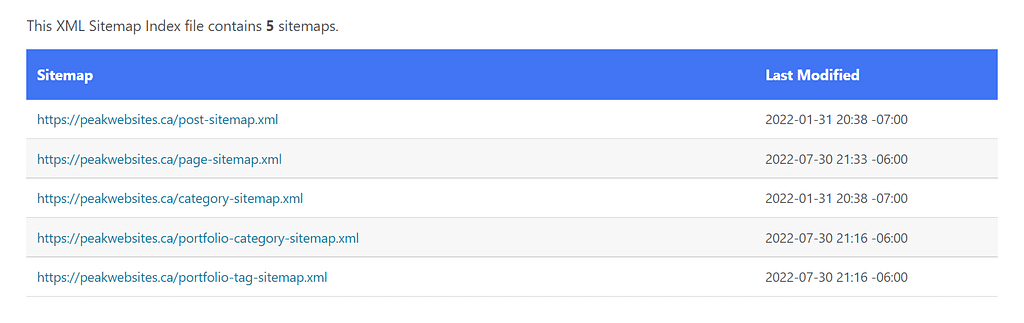
Creating your own XML Sitemap
If you ever did need to create an XML sitemap yourself – maybe because your site is built using plain HTML or some other language/platform – there are some free tools out there to help you do that.
One of my favorite free tools for creating an XML sitemap is Screaming Frog, which scans your website (free for up to 500 pages) and then allows you to export an XML sitemap of your website:
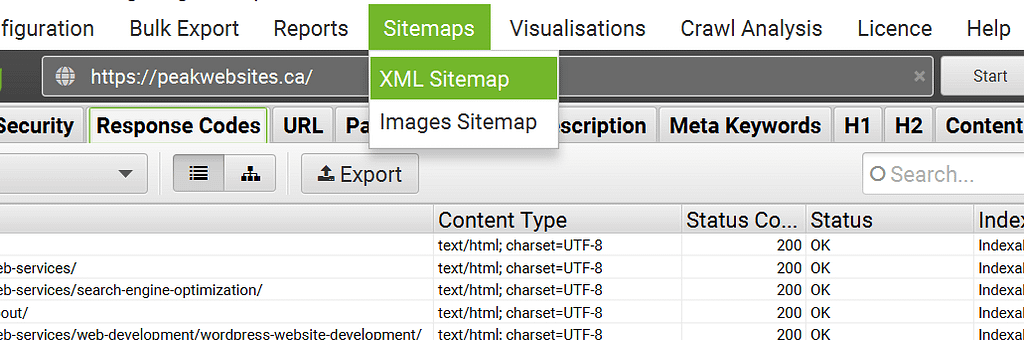
You can then take this XML sitemap and upload it to the public_html folder of your web server (or whichever directory your site is located) so that search engines can access and crawl it to discover all your wonderful website pages.
You can also manually submit your sitemap to Search Engines, which we’ll get to in a second.
How to create an HTML Sitemap
An HTML sitemap, at its simplest, is a list of links separated by some thoughtful and relevant headings.
Take a quick peak at the HTML sitemap for microsoft.com to see visually what this might look like.
Creating an HTML sitemap requires that you use HTML (shocker) to create an unordered list of the important and most pertinent pages of your website.
Using headings is a really good way to separate the different sections or types of content that your website might have.
If you’re using WordPress, there are a bunch of plugins that you can employ that will make it easy to generate an HTML sitemap that you can then plop into any page of your choosing.
SEOPress and All-in-One SEO are a couple of SEO plugins that come to mind that offer this capability.
If you’re not using WordPress, check to see if your CMS of choice has any built-in functionality for this.
Otherwise, you can build your HTML sitemap manually using your page-builder (in Squarespace or Wix, for example) and create headings and links (as lists) where appropriate.
Depending on the size of your website, including an HTML sitemap might be overkill. Then again, if you want to help visitors gain a clear picture of all the important pages of your website and how they fit together, an HTML sitemap is a great tool for doing just that!
How to check if you have a sitemap?
We’ve talked a lot about what a sitemap is, why they’re important, and the two main types of sitemaps but how do you know if your website has one?
For this question, we’re referring specifically to XML Sitemaps, as these guys are, arguably, more important for SEO.
XML sitemaps usually exist at the root of the domain so the easiest way to find out quickly if your website has a sitemap is to add /sitemap.xml to the end of your domain name.
For example:
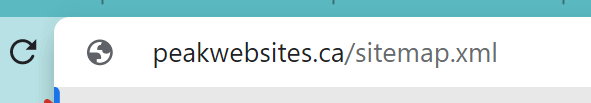
So, whatever your domain name is, simply add /sitemap.xml to the end of it.
After searching, you should see a page that shows your XML sitemap (if not, go back to the section on creating an XML sitemap and create one!).
As stated before, if you’re using a CMS like WordPress or Squarespace, they will auto-generate an XML sitemap for you and place it at the root of your domain. Additionally, if you’re using an SEO plugin, your ‘/sitemap.xml’ path might redirect to a “sitemap index” page. This is normal and more efficient for search engines crawling your site.
Mr. Sage Advice
How to submit your XML Sitemap to Search Engines
In case you don’t see a sitemap at the root of your domain – or you do see one but you think it might be time to tell Google to give it another look – here’s how you would go about submitting your XML sitemap to search engines.
Now, it’s important to note that submitting your sitemap to Google/Bing is no guarantee that they will crawl every page in your sitemap.
There are two search engines you need to be concerned with:
- Bing
Submitting a sitemap to Google Search Console
To submit your XML sitemap to Google, you’ll need to create a Google Search Console account.
This requires that you verify ownership of the domain, first (which requires accessing your domain registrar or web server and uploading a file/adding a DNS record to your nameservers). This isn’t too tricky but for the less technically-minded, you can reach out to us for help.
Once you’ve successfully verified your domain in Search Console, you’ll simply access your domain from the top-left menu and navigate to the ‘Sitemap’ tab in the left navigation.
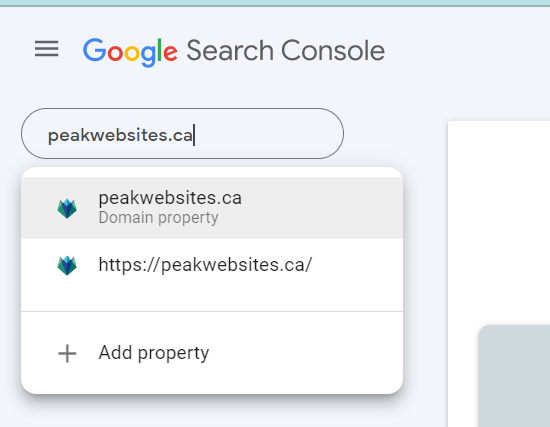
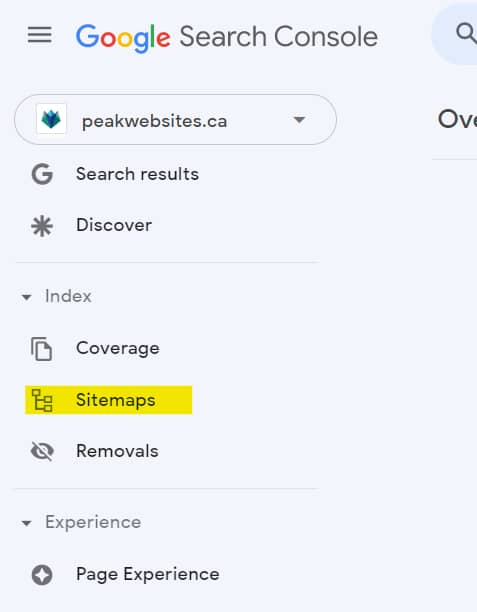
From there, you’ll be asked for the URL to your sitemap. Simply use the URL path that we discovered earlier here:
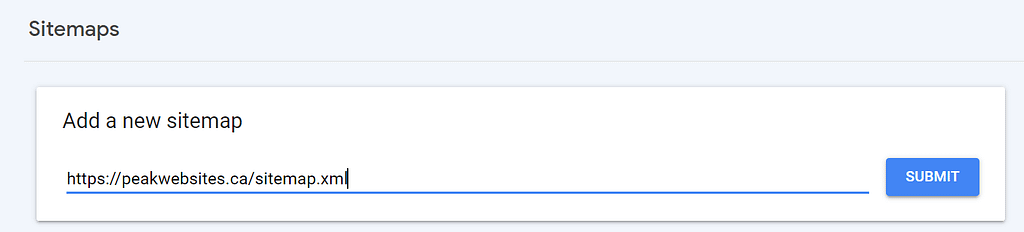
Note: Make sure to include the HTTP protocol, e.g: https://, or you’ll get an error.
If successful, you’ll see that your sitemap was submitted and the date you submitted it will be listed:
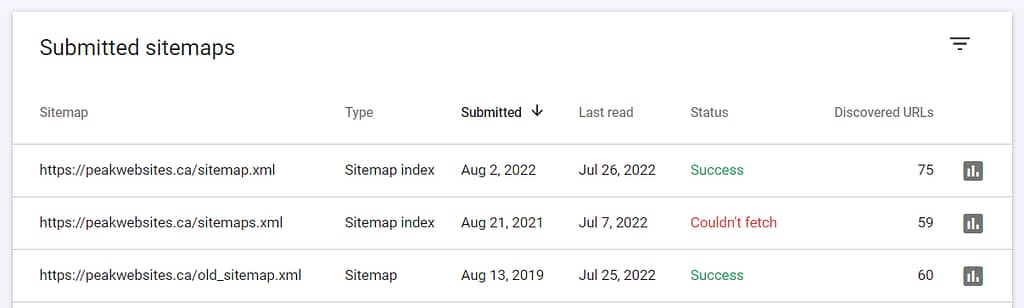
Along with the “submitted” date, you’ll also be able to see when the sitemap was last read and how many URLs were discovered in the sitemap. This can be helpful to give you a sense of how accurate your XML sitemap is.
Also note, that sometimes the first time you submit your sitemap, it won’t work. Don’t give up, just try it again. For some reason, Google needs a couple rounds sometimes before it will accept your sitemap!
Submit a sitemap to Bing Webmaster Tools
Submitting a sitemap to Bing is essentially the same process.
Start by heading over to Bing Webmaster Tools and verifying your domain if you need to.
Afterwards, you’ll select your domain from the list and head to the ‘Sitemaps’ section, just like in Google Search Console:
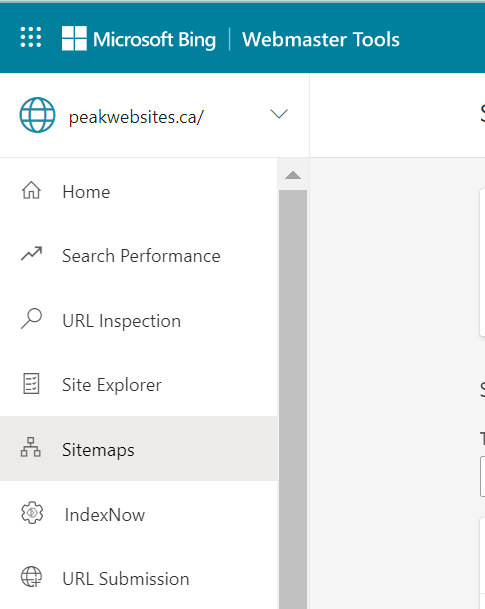
From there, select ‘Submit sitemap’ in the top right:
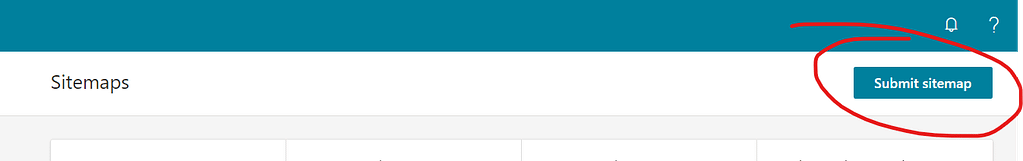
And again, you’ll enter the URL to your XML sitemap:
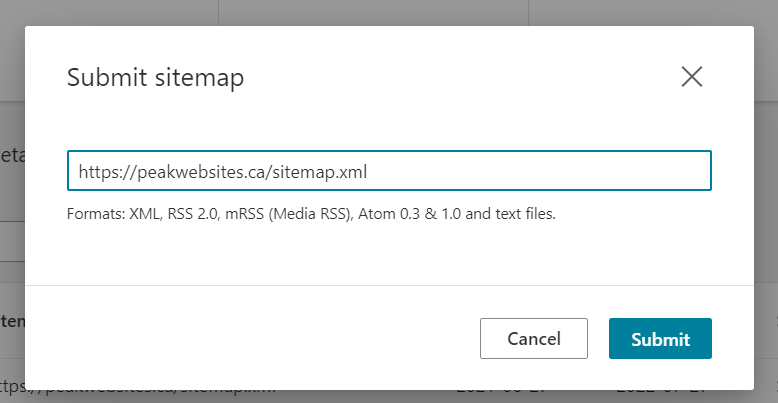
After submitting the URL, Bing will then begin processing your sitemap:
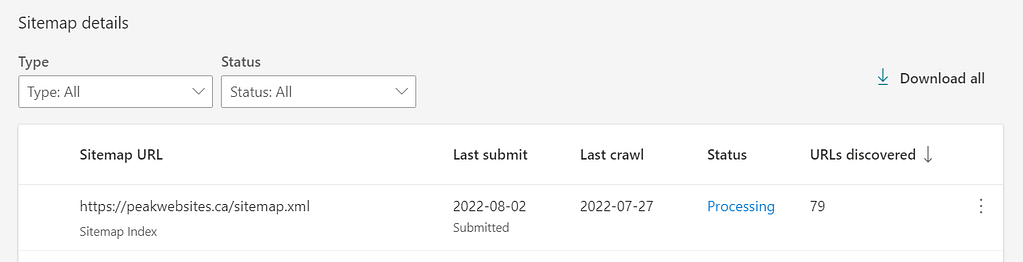
A few days later, you can check back and see if it was submitted successfully:
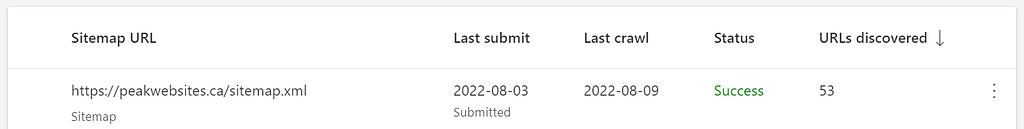
And that’s it!
Whenever you make a significant change to your website like adding a new page or updating an existing one, it never hurts to re-submit your sitemap to both Google and Bing.
However, there’s no guarantee that they’ll crawl this page and there’s also no evidence that this will cause Google or Bing to crawl your pages faster.
It only means that you are providing them with the most up-to-date sitemap possible, and this isn’t a bad thing.
Do you need a sitemap for SEO?
The short answer is no, you don’t NEED a sitemap for good SEO – but it doesn’t hurt!
Having an XML sitemap is not always necessary but is considered an SEO best practice, as it provides the most up-to-date and accurate snapshot to search engines about the pages of your site.
They can also be useful if your website features different types of content like videos and images, as image and video sitemaps can index all this content in a coherent and machine-readable way.
Personally, I believe it’s never a bad idea to have an up-to-date XML sitemap uploaded to your Search Console and Bing Webmaster tools account.
As for HTML sitemaps, I also don’t think having one is a bad idea.
In some cases, where you have a very small website (less than 10 or so pages), you can probably get away with NOT having an HTML sitemap. This assumes you have a good header navigation that clearly links to all the pages of your site.
If you don’t properly link to all the pages of your site, you risk having “orphan pages” – pages that don’t have any “inbound” links going to it. This makes the page virtually invisible to search engines and visitors.
The good news is, if you have an XML sitemap, this “orphan page” should be included in it, so search engines will be able to index it even if regular visitors can’t ever access it through the site navigation.
Finally, one more situation where you might need a sitemap for SEO is if your website is brand new and the major search engines have yet to discover or crawl it. In this case, submitting an XML sitemap would let search engines know your website exists and give them a list of all the pages it should know about.
Conclusion
We’ve looked at the two different types of sitemaps – XML and HTML – and how both types are important and serve different purposes for users and search engines, alike.
An XML sitemap is primarily designed to make it easier for search engines to crawl your website and discover its pages. There can be different types of sitemaps for different content types. A sitemap index can include all these sitemap subtypes.
XML sitemaps should be kept up to date and can be submitted to search engines manually. This is especially important for new sites that have yet to be crawled or discovered. If you’re using a CMS, the XML sitemap will be updated automatically.
An HTML sitemap is a hierarchical list of links with heading and subheadings built in HTML markup, and is primarily used by website visitors to gain a high-level overview of all the important pages of your site. They can also help crawlers understand the hierarchy of your website more effectively by following the links on the page.
HTML sitemaps are used more often on larger sites with hundreds of pages and may not be necessary for smaller websites with good navigation and solid internal linking.
You can create both types of sitemaps manually but most CMSs offer built-in XML sitemap generation. HTML sitemaps can be created manually or a plugin can be used if you’re using WordPress.
Both sitemap types can be used but XML sitemaps are arguably more important because they communicate directly with search engines and help with the discoverability of your website which translates to pages that can be shown in search results.
While it’s not always critical to have both types of a sitemap, having an up-to-date XML sitemap will only help you.
I didn’t go into all the nitty-gritty details but if I missed anything, please let me know in the comments!
Otherwise, let me know how you use sitemaps in your own site and any tips that you think should be included in this article.
Thanks for reading!