If you spend enough time using Google to search for things, you learn a thing or two.
One trick I want to share with you is using the site: operator to quickly find keywords on a particular web site.
This can be particularly useful when performing search engine optimization work on a website and checking to see if the site contains a certain keyword or key phrase, among other things (you’re only limited by your imagination!)
Google has a whole list of search operators but after learning about this one, you’ll be able to quickly see where certain phrases or keywords are hiding on your site, or your competitors site.
You might even start feeling a bit like an SEO ninja after you get the hang of using it! Let’s get started.
To demonstrate, I am going to show you exactly how I discovered that my client, a local garage door company, was not being indexed for the search terms garage door opener repair on Google.
How to use the site: Operator
Google offers an array of operators that assist searchers better filter the results that are returned to them from a search query.
One such operator is the site: operator.
By beginning your search query with site: followed directly by the address for a website domain, Google will return to you only pages from that domain.
For this example, I am going to use a local garage door company in Victoria, British Columbia: Tedford Overhead Doors & Gates, whose domain is tedforddoors.com.
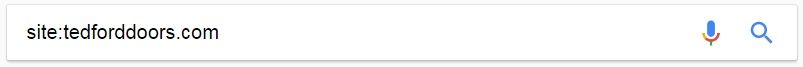
Note: It is important that there are not spaces after the colon!
Now, the results page will only show pages that belong to the website domain tedforddoors.com.
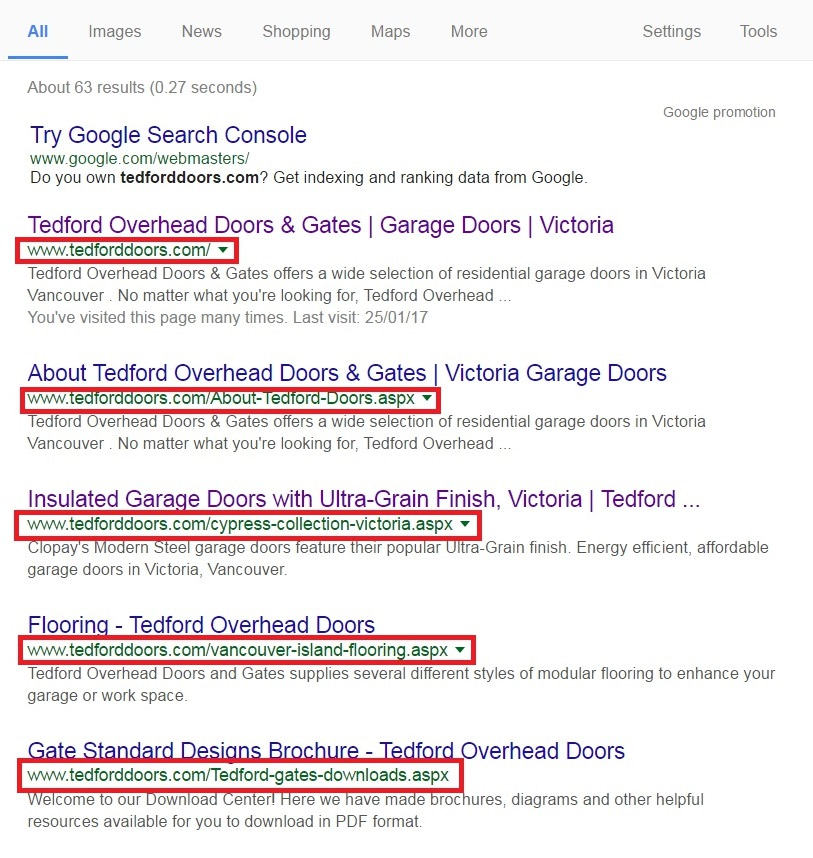
Using the site: operator to find keywords
To take it a step further, let’s use the site: operator to look for keywords on our target site.
In order to identify if a website contains a certain keyword we simply add that keyword onto our existing search query while wrapping it in quotations.
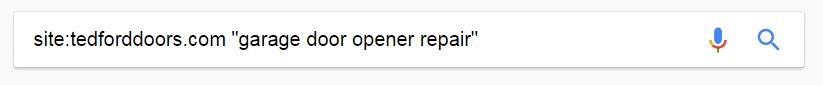
By using quotation marks around the keyword phrase garage door opener repair, I am telling Google to look for only exact matches of that keyword phrase within the site specified.
If Google can’t find an exact match, it will do it’s best to return you the next best results. In my case, because tedforddoors.com does not contain the exact search phrase garage door opener repair, Google will return this:
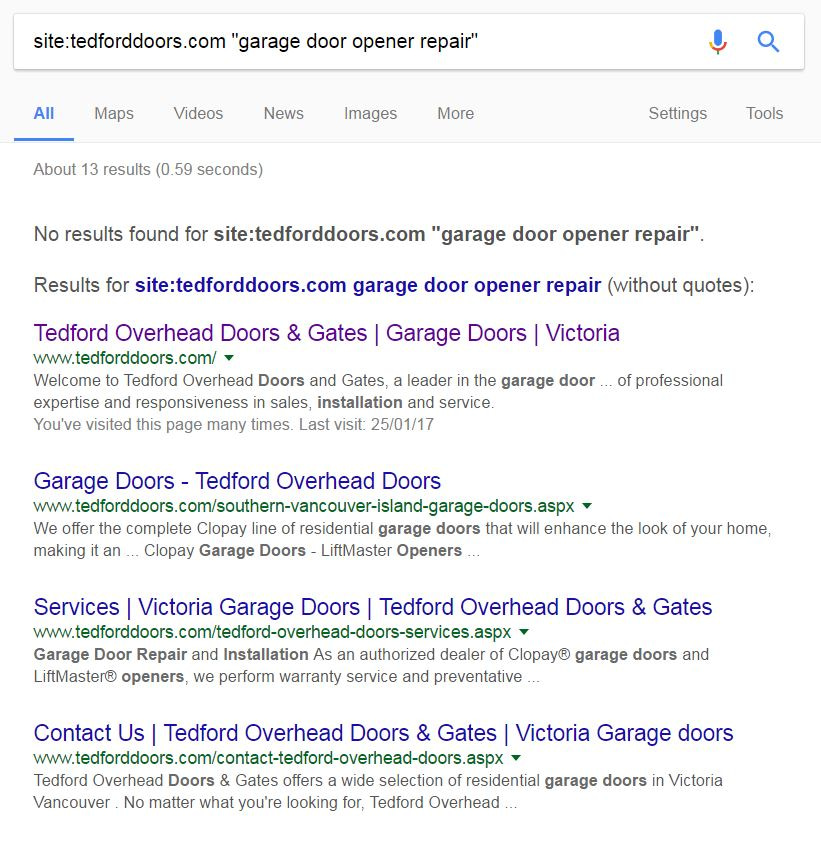
Google returns approximate matches with a caveat:

The returned results will contain fragments of my quoted phrase as found throughout the site’s pages.
Using the site: operator to find Exact Matches
So what happens if the site does contain the keyword? Isn’t that the whole point, to see if a website is targeting a particular keyword?
Let’s see if a competitor – grdoors.ca, in this example – is indexed for that same exact search query.
I will simply swap on the domain name tedforddoors.com with grdoors.ca
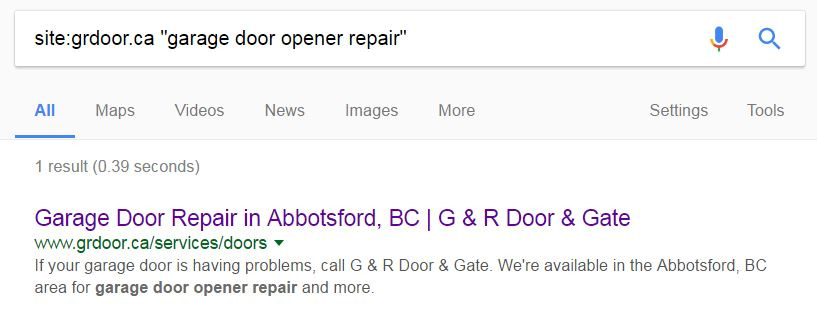
Bingo! Now you see one direct result from the domain grdoors.ca as well as that exact search phrase bolded in the results description.
Conclusion
Using the site: operator, we can limit our searches to a particular domain. Combined with a keyword or key phrase, we can quickly discover if a particular keyword or phrase exists on a website.
This can come in handy when performing SEO work to discover missing keywords or find opportunities to create internal links by targeting key phrases on a website.
If you’re interested in learning more about Google Search Operators, check out a full list in the the Advanced Operator Reference.
How do you plan on using the site: operator in your own day to day SEO?
Leave a comment below!